Description
Textilery is a modern and clean Elementor Template Kit that perfect for
Textile & Garment Industry, Textile Business, Textile Manufacturing, Clothing Company, Fabric Factory, and any related manufacturing business. This template has a beautiful and unique design with a 100% responsive layout, retina-ready, and very easy to customize because using Elementor so you don?t need a single line of coding!
This template kit includes stunning carefully crafted 17+ stunning templates,
you can build your professional-looking company business website just a click
away.
Features:
- Using Free Plugins (Elementor Pro is not required)
- Modern & Clean Design
- 17+ Ready to use templates
- Fully Responsive Layout
- Retina Ready
- Fully Customizable
- Cross Browser Compatibility: Chrome, Firefox, Safari, Opera
Templates Include:
- Home
- About Us
- Services
- Projects
- Project Details
- Pricing
- Our Team
- FAQ
- Blog
- Single Blog
- Contact
- MetForm Quote
- MetForm Contact
- 404 Page
- Header
- Footer
- Global Theme Style
Required Plugin:
- Elementor
- Jeg Elementor Kit
- Elementor – Header, Footer & Blocks
- MetForm
How to Install:
-
Install and Activate the “Envato Elements” plugin from Plugins > Add New in WordPress
-
Do not unzip
-
Go to Elements > Installed Kits and click the Upload Template Kit button.
-
Before importing a template, ensure the Install Requirements button is clicked to activate required plugins
-
For best results, do not import more than one template at a time.
-
Go to Pages and create a new page and click Edit with Elementor
-
Click the gear icon at lower-left of the builder to view page settings and choose Elementor Full Width and hide page title
-
Click the gray folder icon to access My Templates tab and then Import the page you’d like to customize
[Detailed Guide](https://help.market.envato.com/hc/en-us/articles/900000842846-How-to-use-the-Envato-Elements-WordPress-Plugin-v2-0″)
For further support, go to Elementor > Get Help in WordPress menu.
How to Import Metforms
- Import the metform block templates
- Import the page template where the form appears and right-click to enable the Navigator
- Locate and select the Metform widget and click Edit Form. Choose New, then Edit Form. The builder will appear
- Click ?Add Template? grey folder icon.
- Click ?My Templates? tab.
- Choose your imported metform template, then click ?Insert? (click No for page settings).
- Once the template is loaded, make any desired customizations and click ?Update & Close? The form will appear in the template
- Click Update
Setup Global Header and Footer in Header Footer & Blocks plugin
- Import the header and footer template
- Go to Appearance > Header Footer and click Add New button
- Give it a title and select Header, Display on Entire Site and click Publish
- Click Edit with Elementor
- Click the gray folder icon to access My Templates tab and select the header template to import and Update.
- Repeat for Footer
Images:
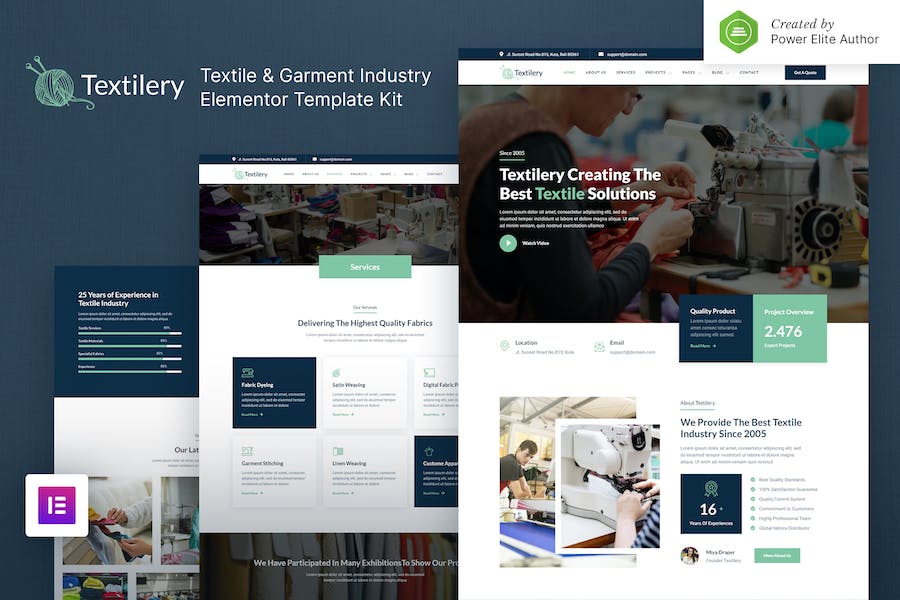


Reviews
There are no reviews yet.