Description
Agence – Digital Agency Elementor Template Kit created especially to build versatile sites such as agency, business, company, consulting, corporate, digital agency, finance, financial, marketing and all other agency websites without a single line of coding!
This template kit includes ready-to-use beautifully crafted 20+ Page Templates. You can build your professional looking websites with the most popular page builder Elementor that can easily drag-and-drop your ideas from the interface.
Highlighted Features
- Modern & Professional Design
- Shop Ready templates
- Fully Responsive Layout
- Speed optimized for Fast-loading
- Fully Customizable
- Works with most Elementor themes
- No Coding Required
Page templates included
- Global Kit Styles ? Customize fonts & color in one place
- Home
- About Us
- Popular Causes
- Cause Detail
- Event
- Event Detail
- Gallery
- Career
- Career Detail
- Testimonial
- Faq
- Contact
- Coming Soon
- Blog
- Shop / Products
- Shop / Products Detail
- Product Cart
- Product Checkout
- My Account Page
- Single Post for Theme Builder
- 404 Error Page
- Search Result for Theme Builder
- Header for Theme Builder
- Footer for Theme Builder
Compatible Themes
- Hello Elementor
- Most of themes that compatible with Elementor
Elementor Pro Features
- Header
- Footer
Required Plugins installed with kit
- Elementor
- ElementsKit Lite
- WooCommerce (for shop pages)
- Elementor Pro upgrade is required for most templates and features (not included)
How to import Templates & Blocks
- You need to install a Template Kit Importer plugin to be able to import templates that have been downloaded from Envanto. Then Install and Activate the “Template Kit Import” plugin from Plugins > Add New in WordPress
- Once the plugin is activated, go to Tools > Template Kit
- Click on Upload Template Kit ZIP File to browse to your zip file and Import.
- Template Kit preview will be appear. Click on View Installed Kit.
- An orange banner will be appear to install required additional plugins. Click Install Requirements button.
- A popup will be appear listing the plugins needs to be installed and activated. Click Install Requirements to process.
- Start importing your templates and blocks by clicking the Import Template button.
Assets
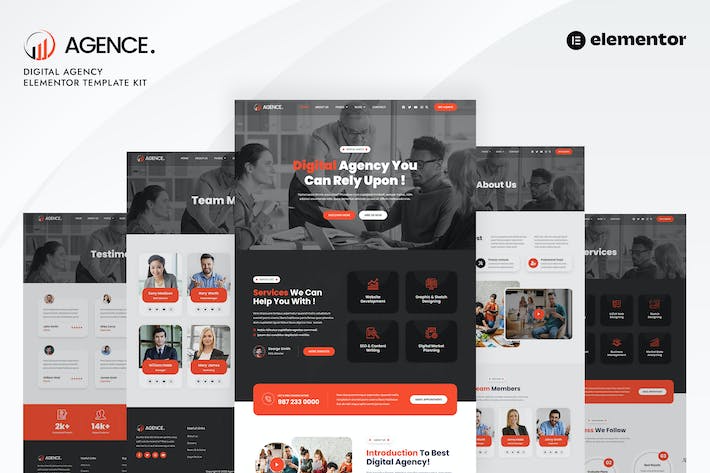

Reviews
There are no reviews yet.